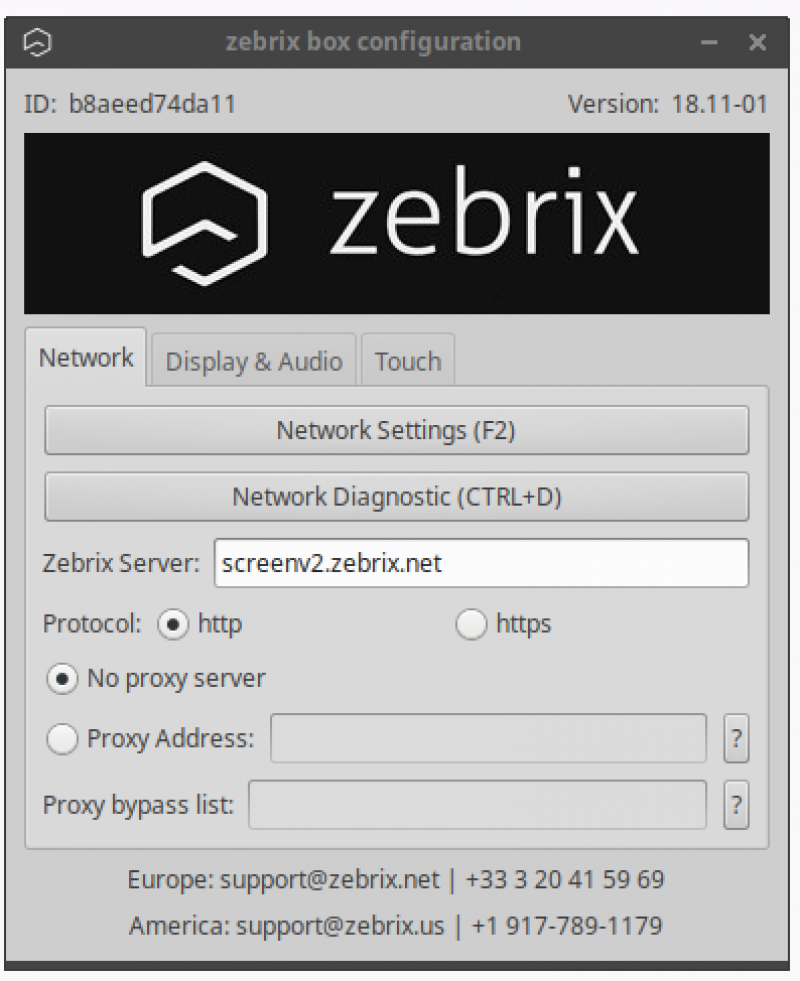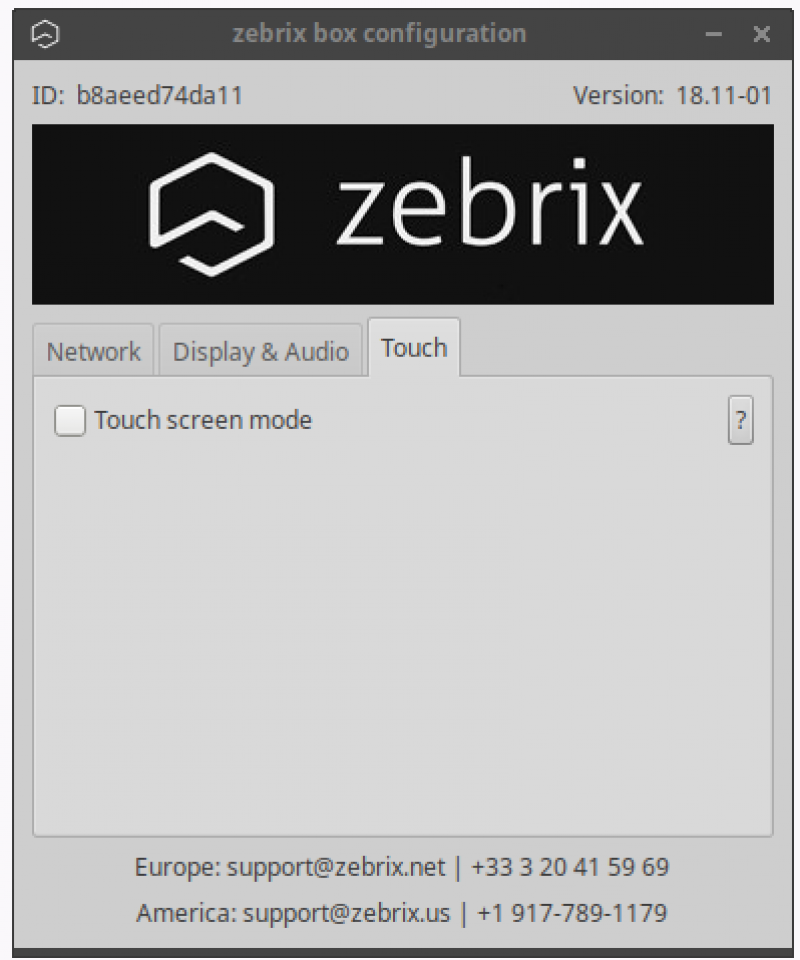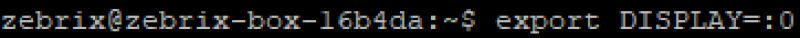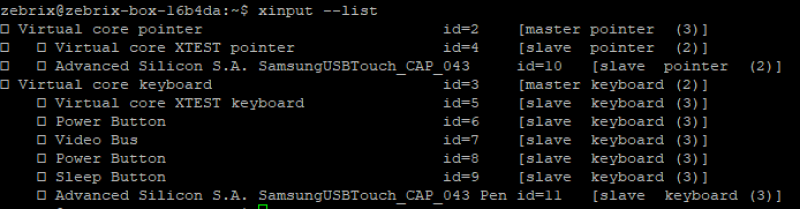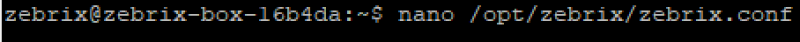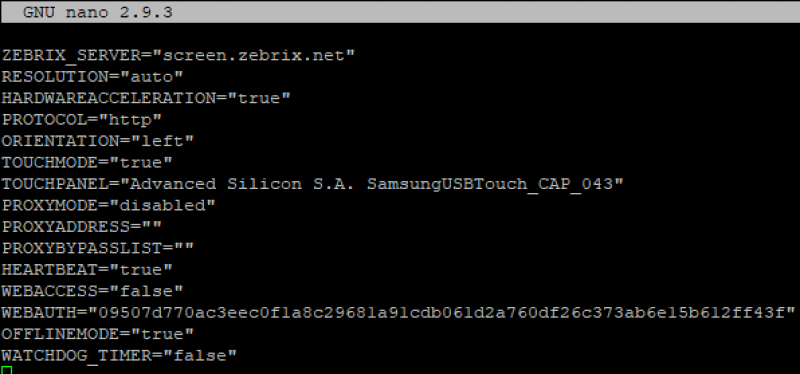Activate the touchscreen
Open the configuration panel using “F1”
Go to the “Touch” panel and check the box to activate the touch mode
Open a terminal using windows+T
Write : export DISPLAY=:0.0
Then : xinput –list
A list of all the pointers device should appear, select the name of your touchscreen and copy it
open the zebrix.conf file: nano /opt/zebrix/zebrix.conf
and paste the name of your device in “TOUCHPANEL” :
The touchmode parameter should be set to “TRUE”.
Then press Ctrl+X to close the zebrix file, press Y to save the file (don't modify the name)